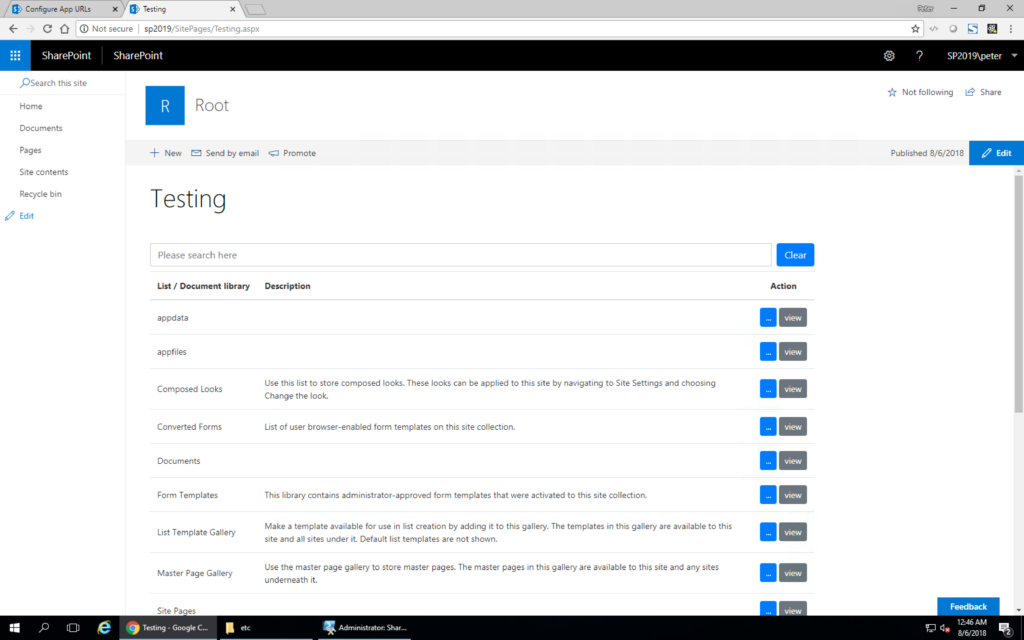SharePoint 2019 first try
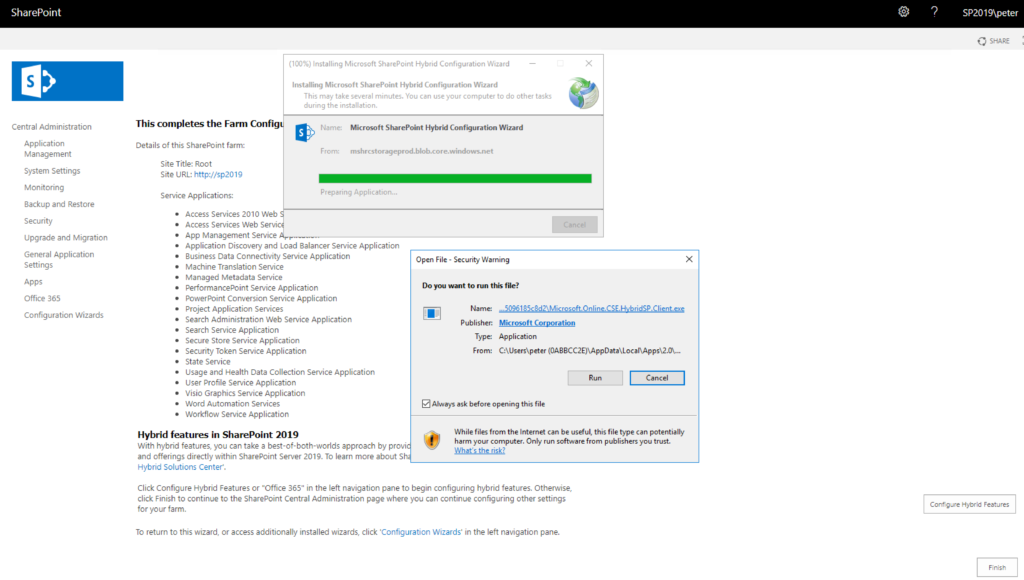
SharePoint 2019 Public preview is released, and our team is adopting all new technologies. First thing we need to do is to install our SharePoint 2019 environment, so we create a 4 cores 32 gb ram VM on azure then start the installation. There is a one great feature called “Hybrid mode” but we got an error when running the “Hybrid configuration wizard”, we can’t select anything in the windows.
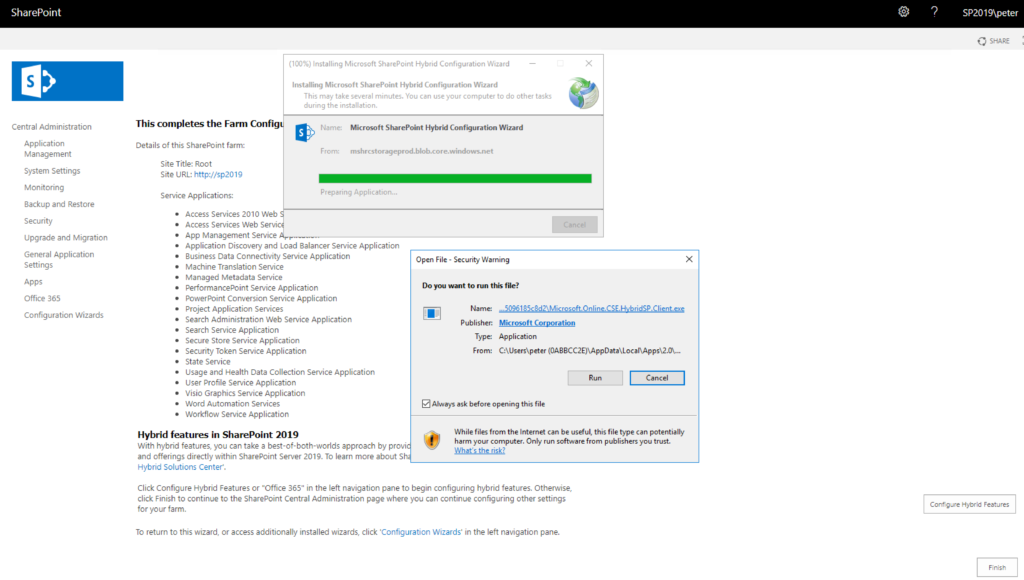
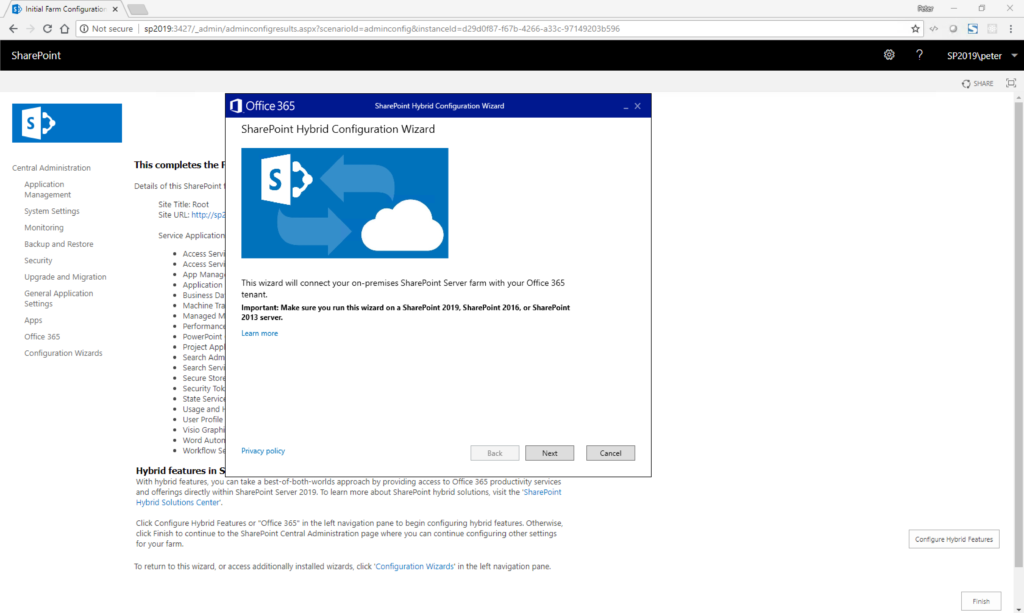
Since we are running the wizard using the service account, even we added that account to administrators group but still fail. To solve this, just run it using local administrator account.
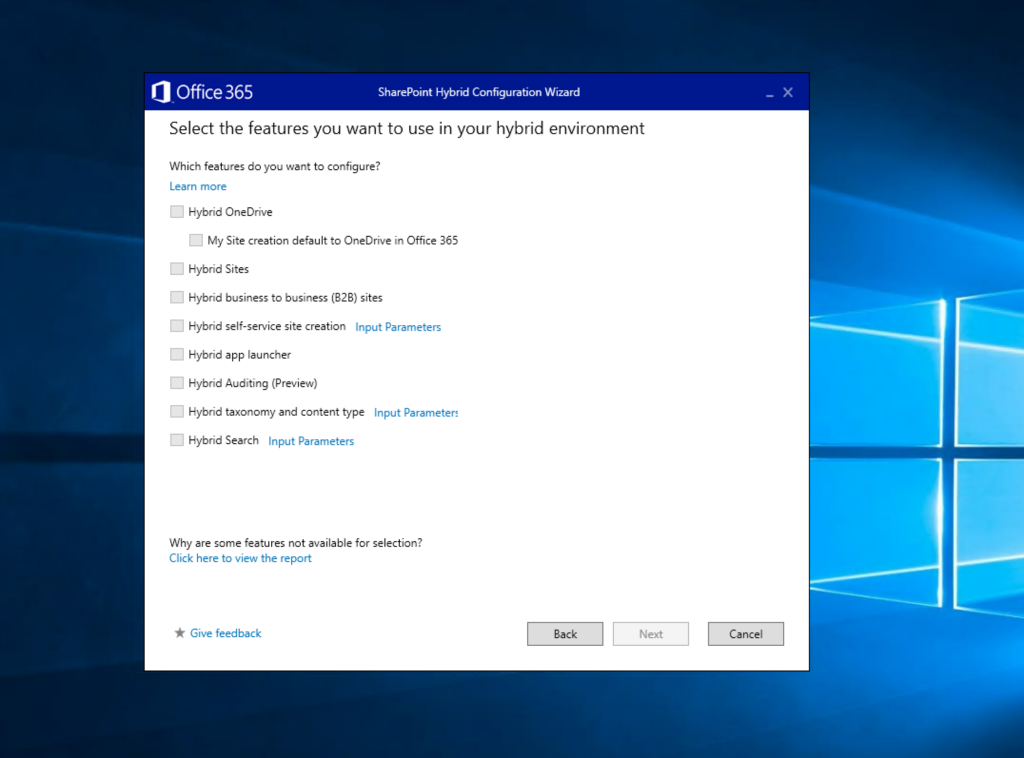
We finally finished install the SharePoint 2019, beware of these things:
1. For single server mode, you have to join your vm to a domain, workgroup is no long working. Even if you hack it and install using workgroup, the “search service” still not working
2. Run Prerequisite installer using local administrator account
3. Login to your vm using domain user, and run the SP2019 install using local administrator account
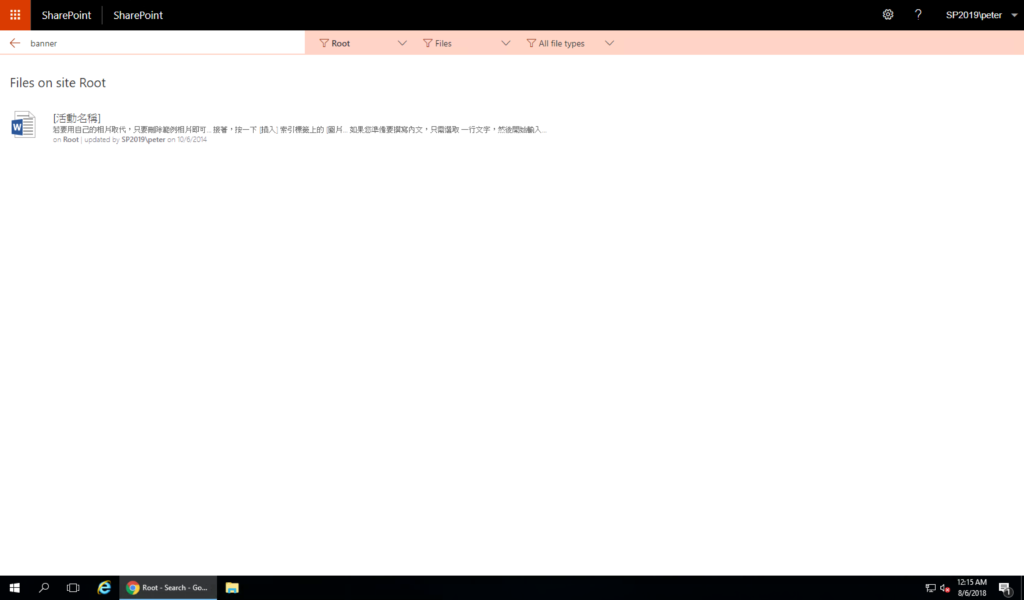
We finally have on-premises OneDrive, features like upload, sharing, download, search are all working. very nice !!!
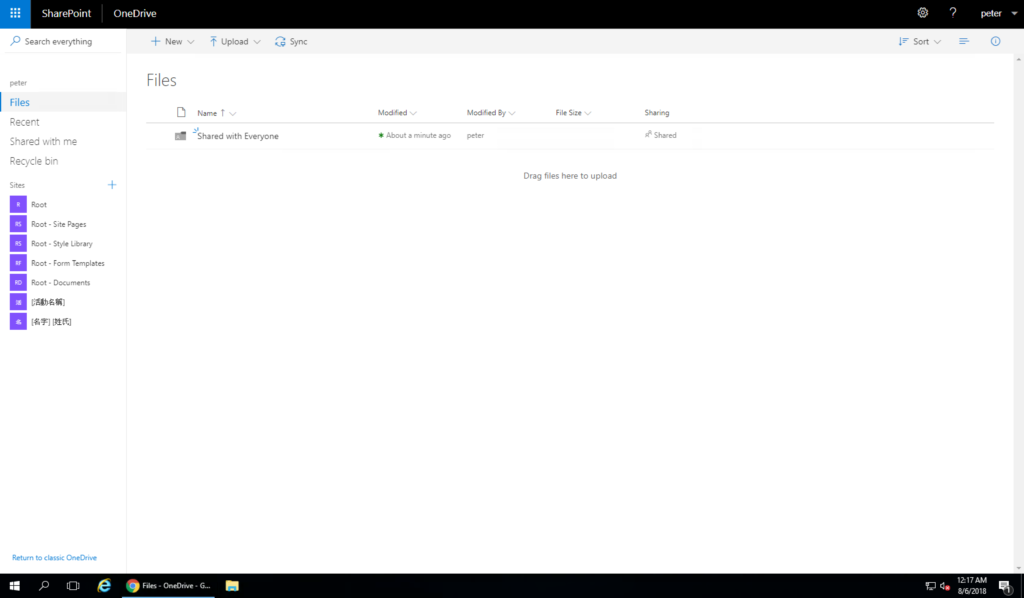
OK now, we try to deploy our SharePoint app to on-premises 2019, deployment is ok but can’t add the App to the site. Since the app catalog url is failed to setup. Anyway we keep going.
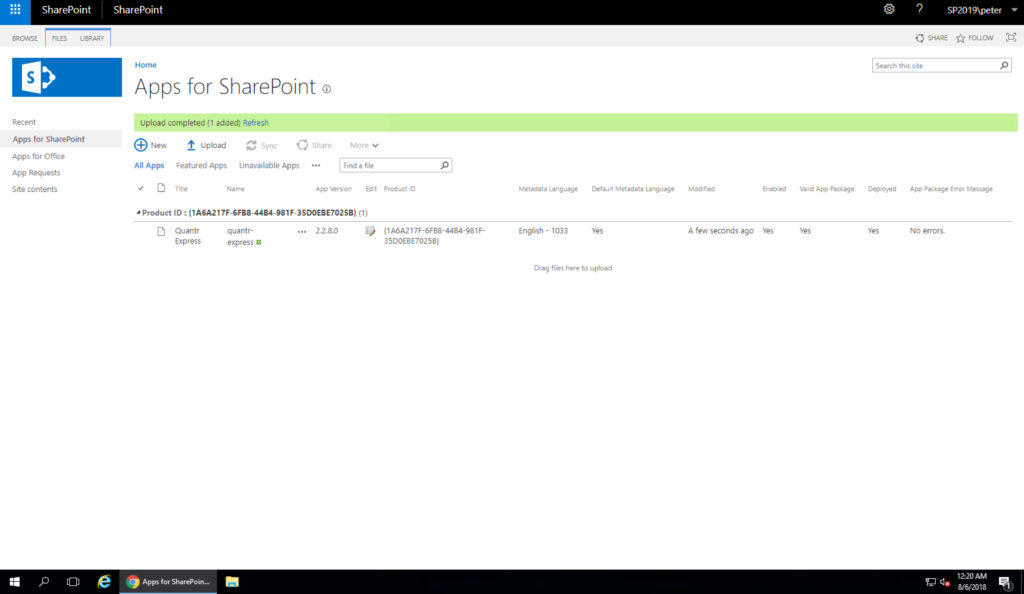
You can see is below screen, app catalog url is failed to setup in central admin. We find out the following script works and can fix this issue:
$manaccount = Get-SPManagedAccount "QUANTR\peter (0ABBCC2E)" $appPoolService = New-SPServiceApplicationPool -Name SettingsServiceAppPool -Account $manaccount $appService = New-SPSubscriptionSettingsServiceApplication -ApplicationPool $appPoolService -Name SettingsServiceApp -DatabaseName SettingsServiceDB $proxyService = New-SPSubscriptionSettingsServiceApplicationProxy -ServiceApplication $appService
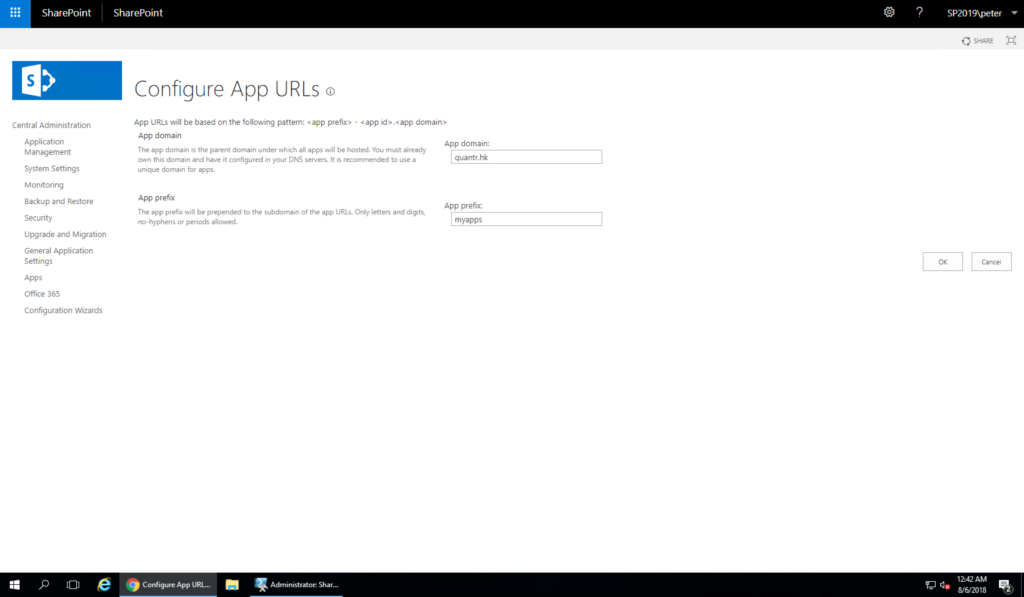
Yeah, we finally deployed and running our self-developed SharePoint App. When we create SPFX solution, we use purely on-cloud solution instead of choosing hybrid mode since it has more latest version of the framework, now we proved on-cloud solution can deploy to on-premises. I think Microsoft will soon cut out the hybrid option when creating the SPFX project.